How to Batch Convert YouTube Videos to MP3 Audio?
With the vast expanse of content available on YouTube, it's no wonder that many users wish to access their favorite videos offline. By converting YouTube videos to audio formats such as MP3 or M4A, users can effortlessly listen to their preferred content anytime, anywhere, without the need for an internet connection. This conversion empowers individuals to create personalized audio libraries, curating a collection of their most cherished videos that they can enjoy during their commutes, workouts, or simply while relaxing at home.
Furthermore, the ability to convert YouTube videos to audio empowers content creators to repurpose their video content into engaging podcasts or audio-only episodes. This diversification of content formats can broaden their audience reach and cater to individuals who prefer audio-based consumption.
Gihosoft TubeGet: A Reliable and Versatile YouTube to MP3 Converter
So how do we convert YouTube videos to MP3? There are many YouTube to MP3 converters and online tools specifically designed for this purpose on the market. Unfortunately, many of these tools often fail to deliver satisfactory results.
Instead of wasting time and energy experimenting with these unreliable options, it is recommended that you opt for a more professional and reliable software like Gihosoft TubeGet. This software stands out for its remarkable stability, meticulously updated with every YouTube algorithm update. Beyond its core functionality of downloading videos from popular platforms such as YouTube, Facebook, Twitter, Instagram, Vimeo, Dailymotion and more, Gihosoft TubeGet also offers a remarkable feature: the ability to batch convert YouTube videos or entire playlists to MP3 or M4A audio format, preserving the original audio quality without compromise.
The following are the specific steps to convert YouTube videos to MP3 with TubeGet:
Step 1: Download the Windows or Mac version of Gihosoft TubeGet according to your operating system.
Step 2: Go to the YouTube official website, find the YouTube video you want to convert to MP3, and copy its link address. Then return to the TubeGet software interface, click the "Paste URL" button to paste the just copied link.
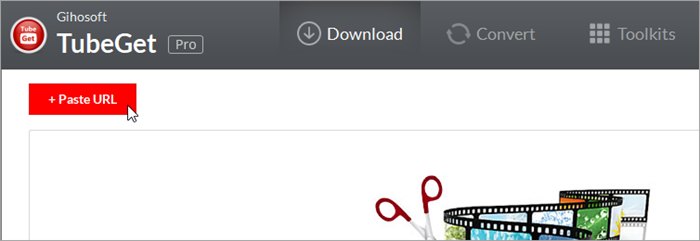
Step 3: After the program finishes analyzing the link, a window will pop up and you just need to check the "Download Original Audio" or "Convert to MP3" option. Then click "Download" to let the software start converting the YouTube video to MP3 or M4A.
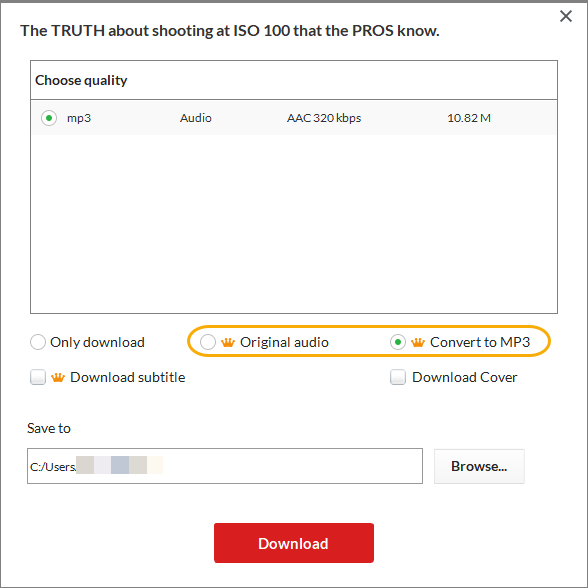
The above is the specific operation methods for converting YouTube videos to MP3. Moreover, Gihosoft TubeGet also supports converting the entire YouTube playlist to MP3 or M4A. You only need to copy and paste the link of a certain playlist or the link of one of the videos.
 Gihosoft
TubeGet
Gihosoft
TubeGet