How to Download HD YouTube Thumbnails?
Have you ever wanted to download a high-quality thumbnail from a YouTube video? Maybe you want to use it as a thumbnail for your own video, or maybe you just want to save it for your own personal collection. Whatever the reason, there are a few different ways to download HD YouTube thumbnails.
In this article, we'll show you two methods for downloading large high-definition cover images from YouTube. The first method involves using Gihosoft TubeGet software, which allows you to download videos and thumbnails at the same time. The second method involves using online tools such as ThumbnailSave and YouTube Cover Download, which allow you to download cover images of different sizes without having to install any extra software.
Method 1. Use Gihosoft TubeGet to Download Videos and Thumbnails
If you want to easily save YouTube videos and thumbnails at the same time, Gihosoft TubeGet software is your best choice. This professional YouTube thumbnail downloader software allows you to quickly and conveniently download YouTube videos as well as high-quality cover images in 4K/HD resolution.
Not only can you save YouTube covers, but you can also save video thumbnails from TikTok, Instagram, Facebook, etc by using Gihosoft TubeGet. Furthermore, the software allows you to select different formats and resolutions, ensuring that the saved videos and covers meet your preferences and needs.
Here is how to download 4K YouTube thumbnails with TubeGet:
1. Download and install Gihosoft TubeGet software on your computer. Please remember to download the latest version from the TubeGet official website, as older versions may fail to download videos from YouTube.
2. Go to the YouTube website, find the video you want to download, and copy the video URL link on the address bar. Of course, you can also directly right-click on the video and select "Copy link address".
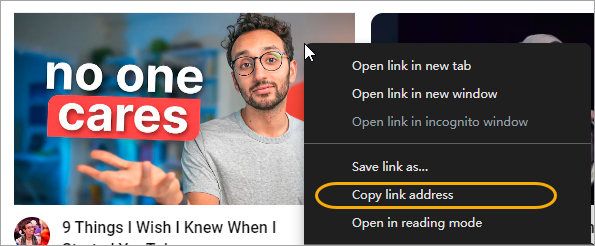
3. Launch the Gihosoft TubeGet software and click the "Paste Link" button to paste the link copied in the previous step into the software, and the software then will load and analyze the link information.
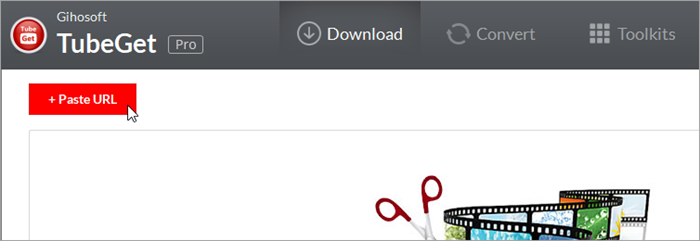
4. After the link analysis is completed, there appears a pop-up window where you can choose whether to download the video in MP4 format or MP3 format, and you can decide to download subtitles in which language. Of course, you can download the YouTub video thumbnail by enabling the “Download Cover” option.
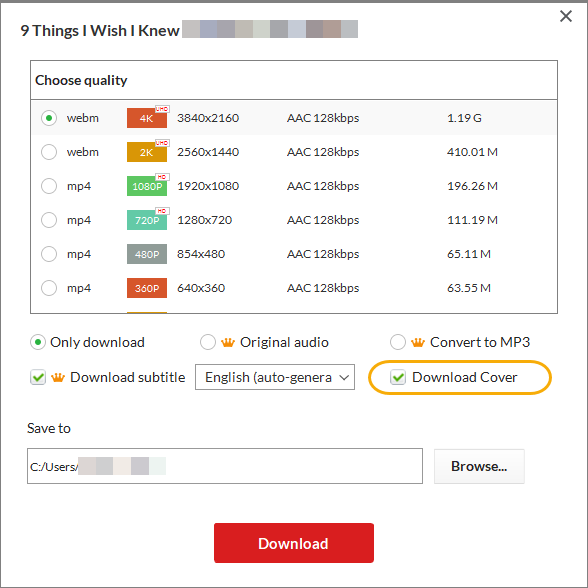
5. After that, click the "Download" button below to start downloading the video as well as the cover.
Note: The downloaded thumbnail will be downloaded in its highest resolution in JPG format. Moreover, the thumbnail will have the same name as the video and will be saved in the same folder as the video.
Method 2. Use Online Tools to Download YouTube Thumbnails Only
For those who solely seek to download a high-quality YouTube cover image, employing an online tool is an ideal solution. These kind of tools usually have the advantage of exceptional convenience, because they won’t require you to download any programs on your computer.
This article presents two reputable websites that excel in this task: ThumbnailSave and YouTube Cover Download. Both of these platforms offer an impressive range of downloadable cover image sizes, catering to various preferences. Whether you require the standard MQ (320×180), the enhanced HQ (480×360), the popular SD (640×480), or the high-definition HD (1920×1080), these websites have got you covered.
1. Copy the link of the video which you want to download the thumbnail from.
2. Then open an online tool with your browser, for example, ThumbnailSave. Then paste the link copied in the previous step into the URL box, and click the "View Thumbnails" button, and the website will start analyzing the link.
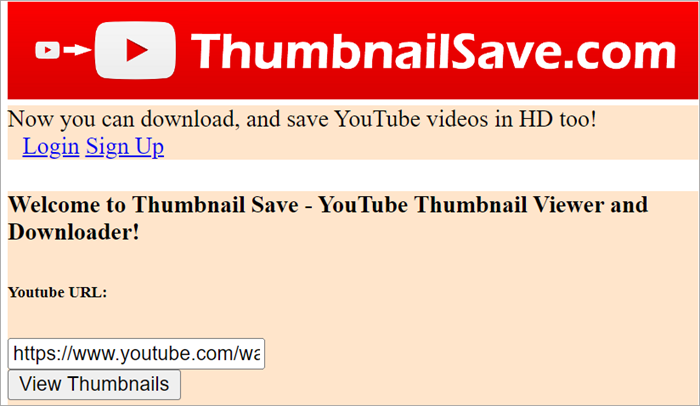
3. After the analysis is completed, a series of thumbnails in different resolutions will appear. You just simply right-click on the picture you want most and hit the "Save image as..." option to save it to your computer.
 Gihosoft
TubeGet
Gihosoft
TubeGet