How to Download YouTube Videos with Multi-audio Tracks
YouTube is a popular platform for watching videos, but did you know that some videos on YouTube have multiple audio tracks? This is especially common for movie trailers, which may contain audio in multiple languages. For instance, a movie trailer for an upcoming Hollywood blockbuster might include English as the default audio track, but also offer additional options such as Spanish, Hindi, or Mandarin. This inclusivity ensures that viewers from different regions can access and understand the trailer without language barriers.
Furthermore, YouTube's multi-audio track feature is not limited to movie trailers. Various other types of videos, such as educational content, documentaries, and multilingual podcasts, also utilize this functionality, allowing students from different backgrounds to comprehend the material in their native language.
If you want to download these videos with multiple audio tracks, you can use Gihosoft TubeGet software. The latest version of this software now supports downloading multi-track videos, making it easy to download videos with multiple audio tracks from YouTube. In this article, we will show you how to use Gihosoft TubeGet to download multi-track videos from YouTube.
With Gihosoft TubeGet, you can effortlessly download videos with multiple audio tracks from YouTube. Whether you’re a language enthusiast looking to learn new languages or simply want to watch your favorite movies in your preferred language, Gihosoft TubeGet has you covered.
Gihosoft TubeGet not only stands out for its multi-track video downloading capability but also offers an array of additional features to enhance your download experience. You can select the preferred resolution for downloaded videos, ranging from standard quality to high definition, ensuring that you have control over the video quality. Additionally, batch downloading is supported, allowing you to download multiple videos simultaneously, saving you time and effort.
Now let’s see how to download a YouTube video with multiple audio tracks.
How to use Gihosoft TubeGet software to download videos with multiple audio tracks from YouTube:
1. First download the Windows or Mac version of Gihosoft TubeGet software according to your computer operating system, and then install the program.
2. Go to the YouTube official website in the browser and open the video with multiple audio tracks. You can see that there are many audio tracks in different languages. Then copy the URL address link of the video.
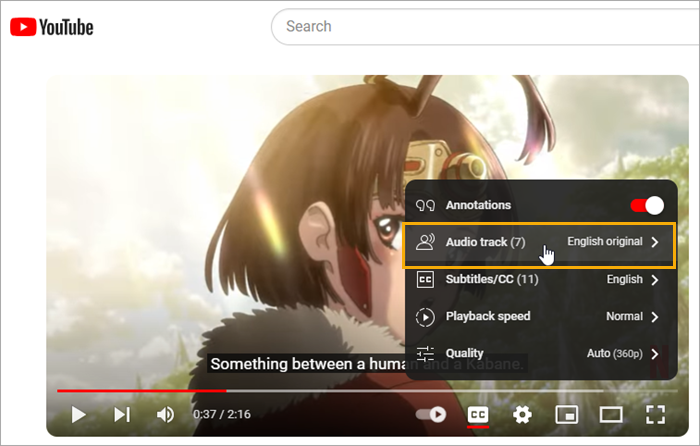
3. Open the Gihosoft TubeGet software, click the "Paste Link" button, and the software will automatically analyze the link you just pasted.
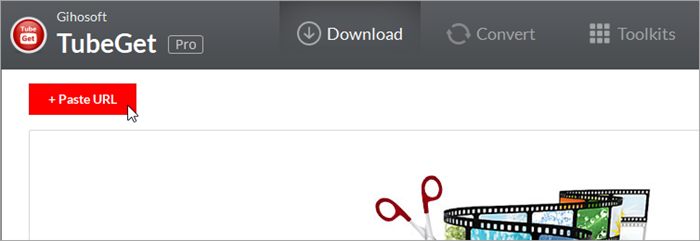
4. After the analysis is completed, a window will pop up above and ask you to select the resolution you want to download. Here you can also choose to download subtitles in different languages and video covers.
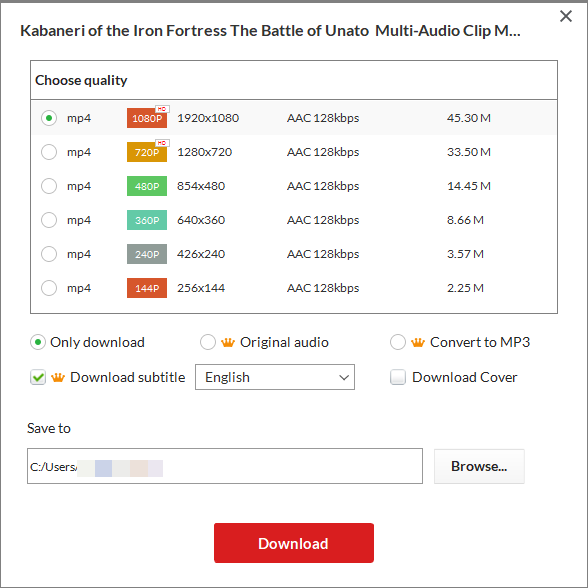
5. After that, just simply click the "Download" button and the program will start downloading the video with multiple audio tracks!
6. Once the video is downloaded, you can play it on your computer. Please note that many video players may not support playing multi-audio track videos. You can use VLC player or PotPlayer player to play them, and choose the audio track you want as shown in the picture below.
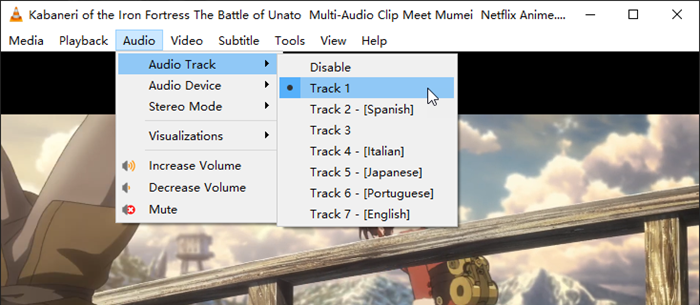
 Gihosoft
TubeGet
Gihosoft
TubeGet